AutoGluon Time Series - Forecasting Quick Start#
Via a simple fit() call, AutoGluon can train and tune
simple forecasting models (e.g., ARIMA, ETS, Theta),
powerful deep learning models (e.g., DeepAR, Temporal Fusion Transformer),
tree-based models (e.g., XGBoost, CatBoost, LightGBM),
an ensemble that combines predictions of other models
to produce multi-step ahead probabilistic forecasts for univariate time series data.
This tutorial demonstrates how to quickly start using AutoGluon to generate hourly forecasts for the M4 forecasting competition dataset.
Loading time series data as a TimeSeriesDataFrame#
First, we import some required modules
import pandas as pd
from autogluon.timeseries import TimeSeriesDataFrame, TimeSeriesPredictor
To use autogluon.timeseries, we will only need the following two classes:
TimeSeriesDataFramestores a dataset consisting of multiple time series.TimeSeriesPredictortakes care of fitting, tuning and selecting the best forecasting models, as well as generating new forecasts.
We load a subset of the M4 hourly dataset as a pandas.DataFrame
df = pd.read_csv("https://autogluon.s3.amazonaws.com/datasets/timeseries/m4_hourly_subset/train.csv")
df.head()
| item_id | timestamp | target | |
|---|---|---|---|
| 0 | H1 | 1750-01-01 00:00:00 | 605.0 |
| 1 | H1 | 1750-01-01 01:00:00 | 586.0 |
| 2 | H1 | 1750-01-01 02:00:00 | 586.0 |
| 3 | H1 | 1750-01-01 03:00:00 | 559.0 |
| 4 | H1 | 1750-01-01 04:00:00 | 511.0 |
AutoGluon expects time series data in long format. Each row of the data frame contains a single observation (timestep) of a single time series represented by
unique ID of the time series (
"item_id") as int or strtimestamp of the observation (
"timestamp") as apandas.Timestampor compatible formatnumeric value of the time series (
"target")
The raw dataset should always follow this format with at least three columns for unique ID, timestamp, and target value, but the names of these columns can be arbitrary.
It is important, however, that we provide the names of the columns when constructing a TimeSeriesDataFrame that is used by AutoGluon.
AutoGluon will raise an exception if the data doesn’t match the expected format.
train_data = TimeSeriesDataFrame.from_data_frame(
df,
id_column="item_id",
timestamp_column="timestamp"
)
train_data.head()
| target | ||
|---|---|---|
| item_id | timestamp | |
| H1 | 1750-01-01 00:00:00 | 605.0 |
| 1750-01-01 01:00:00 | 586.0 | |
| 1750-01-01 02:00:00 | 586.0 | |
| 1750-01-01 03:00:00 | 559.0 | |
| 1750-01-01 04:00:00 | 511.0 |
We refer to each individual time series stored in a TimeSeriesDataFrame as an item.
For example, items might correspond to different products in demand forecasting, or to different stocks in financial datasets.
This setting is also referred to as a panel of time series.
Note that this is not the same as multivariate forecasting — AutoGluon generates forecasts for each time series individually, without modeling interactions between different items (time series).
TimeSeriesDataFrame inherits from pandas.DataFrame, so all attributes and methods of pandas.DataFrame are available in a TimeSeriesDataFrame.
It also provides other utility functions, such as loaders for different data formats (see TimeSeriesDataFrame for details).
Training time series models with TimeSeriesPredictor.fit#
To forecast future values of the time series, we need to create a TimeSeriesPredictor object.
Models in autogluon.timeseries forecast time series multiple steps into the future.
We choose the number of these steps — the prediction length (also known as the forecast horizon) — depending on our task.
For example, our dataset contains time series measured at hourly frequency, so we set prediction_length = 48 to train models that forecast up to 48 hours into the future.
We instruct AutoGluon to save trained models in the folder ./autogluon-m4-hourly.
We also specify that AutoGluon should rank models according to symmetric mean absolute percentage error (sMAPE), and that data that we want to forecast is stored in the column "target" of the TimeSeriesDataFrame.
predictor = TimeSeriesPredictor(
prediction_length=48,
path="autogluon-m4-hourly",
target="target",
eval_metric="sMAPE",
)
predictor.fit(
train_data,
presets="medium_quality",
time_limit=600,
)
================ TimeSeriesPredictor ================
TimeSeriesPredictor.fit() called
Setting presets to: medium_quality
Fitting with arguments:
{'enable_ensemble': True,
'evaluation_metric': 'sMAPE',
'hyperparameter_tune_kwargs': None,
'hyperparameters': 'medium_quality',
'prediction_length': 48,
'random_seed': None,
'target': 'target',
'time_limit': 600}
Provided training data set with 148060 rows, 200 items (item = single time series). Average time series length is 740.3.
Training artifacts will be saved to: /home/ci/autogluon/docs/tutorials/timeseries/autogluon-m4-hourly
=====================================================
AutoGluon will save models to autogluon-m4-hourly/
AutoGluon will gauge predictive performance using evaluation metric: 'sMAPE'
This metric's sign has been flipped to adhere to being 'higher is better'. The reported score can be multiplied by -1 to get the metric value.
Provided dataset contains following columns:
target: 'target'
tuning_data is None. Will use the last prediction_length = 48 time steps of each time series as a hold-out validation set.
Starting training. Start time is 2023-03-02 16:24:21
Models that will be trained: ['Naive', 'SeasonalNaive', 'ETS', 'Theta', 'ARIMA', 'AutoETS', 'AutoGluonTabular', 'DeepAR']
Training timeseries model Naive. Training for up to 599.88s of the 599.88s of remaining time.
-0.4341 = Validation score (-sMAPE)
0.00 s = Training runtime
4.79 s = Validation (prediction) runtime
Training timeseries model SeasonalNaive. Training for up to 595.07s of the 595.07s of remaining time.
-0.1686 = Validation score (-sMAPE)
0.00 s = Training runtime
0.41 s = Validation (prediction) runtime
Training timeseries model ETS. Training for up to 594.64s of the 594.64s of remaining time.
-0.2666 = Validation score (-sMAPE)
0.00 s = Training runtime
34.61 s = Validation (prediction) runtime
Training timeseries model Theta. Training for up to 560.02s of the 560.02s of remaining time.
-0.2236 = Validation score (-sMAPE)
0.00 s = Training runtime
12.59 s = Validation (prediction) runtime
Training timeseries model ARIMA. Training for up to 547.41s of the 547.41s of remaining time.
-0.5269 = Validation score (-sMAPE)
0.00 s = Training runtime
14.60 s = Validation (prediction) runtime
Training timeseries model AutoETS. Training for up to 532.80s of the 532.80s of remaining time.
-0.2381 = Validation score (-sMAPE)
0.00 s = Training runtime
124.21 s = Validation (prediction) runtime
Training timeseries model AutoGluonTabular. Training for up to 408.58s of the 408.58s of remaining time.
-0.1089 = Validation score (-sMAPE)
44.21 s = Training runtime
0.76 s = Validation (prediction) runtime
Training timeseries model DeepAR. Training for up to 363.60s of the 363.60s of remaining time.
-0.1285 = Validation score (-sMAPE)
104.04 s = Training runtime
2.20 s = Validation (prediction) runtime
Fitting simple weighted ensemble.
-0.1063 = Validation score (-sMAPE)
8.33 s = Training runtime
7.75 s = Validation (prediction) runtime
Training complete. Models trained: ['Naive', 'SeasonalNaive', 'ETS', 'Theta', 'ARIMA', 'AutoETS', 'AutoGluonTabular', 'DeepAR', 'WeightedEnsemble']
Total runtime: 354.50 s
Best model: WeightedEnsemble
Best model score: -0.1063
<autogluon.timeseries.predictor.TimeSeriesPredictor at 0x7f199da14430>
Here we used the "medium_quality" presets and limited the training time to 10 minutes (600 seconds).
The presets define which models AutoGluon will try to fit.
For medium_quality presets, these are
simple baselines (Naive, SeasonalNaive),
statistical models (ARIMA, ETS, Theta),
tree-based models XGBoost, LightGBM and CatBoost wrapped by AutoGluonTabular,
a deep learning model DeepAR,
and a weighted ensemble combining these.
Other available presets for TimeSeriesPredictor are "fast_training", "high_quality" and "best_quality".
Higher quality presets will usually produce more accurate forecasts but take longer to train and may produce less computationally efficient models.
Inside fit(), AutoGluon will train as many models as possible within the given time limit.
Trained models are then ranked based on their performance on an internal validation set.
By default, this validation set is constructed by holding out the last prediction_length timesteps of each time series in train_data.
Generating forecasts with TimeSeriesPredictor.predict#
We can now use the fitted TimeSeriesPredictor to forecast the future time series values.
By default, AutoGluon will make forecasts using the model that had the best score on the internal validation set.
The forecast always includes predictions for the next prediction_length timesteps, starting from the end of each time series in train_data.
predictions = predictor.predict(train_data)
predictions.head()
Global seed set to 123
Model not specified in predict, will default to the model with the best validation score: WeightedEnsemble
| mean | 0.1 | 0.2 | 0.3 | 0.4 | 0.5 | 0.6 | 0.7 | 0.8 | 0.9 | ||
|---|---|---|---|---|---|---|---|---|---|---|---|
| item_id | timestamp | ||||||||||
| H1 | 1750-01-30 04:00:00 | 653.213804 | 588.201643 | 620.045431 | 636.103519 | 646.033916 | 653.593491 | 660.611831 | 668.971264 | 681.968891 | 711.447447 |
| 1750-01-30 05:00:00 | 583.395536 | 518.579487 | 550.370491 | 566.483852 | 576.331941 | 583.710732 | 590.646003 | 599.001803 | 611.990533 | 641.679854 | |
| 1750-01-30 06:00:00 | 546.394082 | 480.860239 | 512.639396 | 528.818825 | 538.958457 | 546.719547 | 553.892022 | 562.406368 | 575.672730 | 605.379790 | |
| 1750-01-30 07:00:00 | 510.094384 | 444.505829 | 476.125150 | 492.706529 | 502.768707 | 510.268024 | 517.635673 | 526.261561 | 539.176234 | 569.301964 | |
| 1750-01-30 08:00:00 | 485.506940 | 419.328644 | 451.121747 | 467.295601 | 477.667297 | 485.376647 | 492.631225 | 501.838215 | 515.051722 | 545.680313 |
AutoGluon produces a probabilistic forecast: in addition to predicting the mean (expected value) of the time series in the future, models also provide the quantiles of the forecast distribution.
The quantile forecasts give us an idea about the range of possible outcomes.
For example, if the "0.1" quantile is equal to 500.0, it means that the model predicts a 10% chance that the target value will be below 500.0.
We will now visualize the forecast and the actually observed values for one of the time series in the dataset. We plot the mean forecast, as well as the 10% and 90% quantiles to show the range of potential outcomes.
import matplotlib.pyplot as plt
# TimeSeriesDataFrame can also be loaded directly from a file
test_data = TimeSeriesDataFrame.from_path("https://autogluon.s3.amazonaws.com/datasets/timeseries/m4_hourly_subset/test.csv")
plt.figure(figsize=(20, 3))
item_id = "H1"
y_past = train_data.loc[item_id]["target"]
y_pred = predictions.loc[item_id]
y_test = test_data.loc[item_id]["target"][-48:]
plt.plot(y_past[-200:], label="Past time series values")
plt.plot(y_pred["mean"], label="Mean forecast")
plt.plot(y_test, label="Future time series values")
plt.fill_between(
y_pred.index, y_pred["0.1"], y_pred["0.9"], color="red", alpha=0.1, label=f"10%-90% confidence interval"
)
plt.legend();
Loaded data from: https://autogluon.s3.amazonaws.com/datasets/timeseries/m4_hourly_subset/test.csv | Columns = 3 / 3 | Rows = 157660 -> 157660
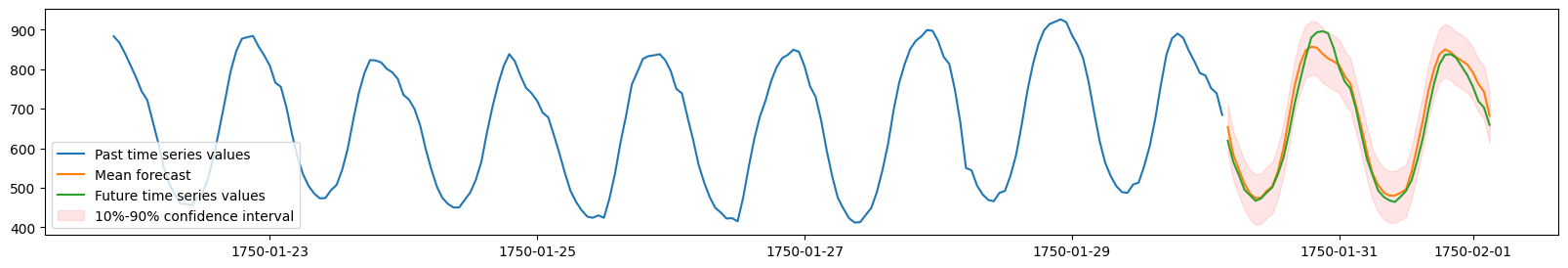
Evaluating the performance of different models#
We can view the performance of each model AutoGluon has trained via the leaderboard() method.
We provide the test data set to the leaderboard function to see how well our fitted models are doing on the unseen test data.
The leaderboard also includes the validation scores computed on the internal validation dataset.
In AutoGluon leaderboards, higher scores always correspond to better predictive performance.
Therefore our sMAPE scores are multiplied by -1, such that higher “negative sMAPE”s correspond to more accurate forecasts.
# The test score is computed using the last
# prediction_length=48 timesteps of each time series in test_data
predictor.leaderboard(test_data, silent=True)
Additional data provided, testing on additional data. Resulting leaderboard will be sorted according to test score (`score_test`).
| model | score_test | score_val | pred_time_test | pred_time_val | fit_time_marginal | fit_order | |
|---|---|---|---|---|---|---|---|
| 0 | WeightedEnsemble | -0.103313 | -0.106326 | 3.132828 | 7.752316 | 8.326662 | 9 |
| 1 | AutoGluonTabular | -0.105318 | -0.108919 | 2.262289 | 0.764212 | 44.212750 | 7 |
| 2 | SeasonalNaive | -0.119063 | -0.168566 | 4.953340 | 0.414997 | 0.002863 | 2 |
| 3 | DeepAR | -0.126355 | -0.128503 | 2.195160 | 2.199325 | 104.044131 | 8 |
| 4 | Theta | -0.194352 | -0.223630 | 13.409884 | 12.585970 | 0.001514 | 4 |
| 5 | AutoETS | -0.195432 | -0.238137 | 125.987517 | 124.213360 | 0.001510 | 6 |
| 6 | ETS | -0.218012 | -0.266572 | 35.407610 | 34.609032 | 0.001558 | 3 |
| 7 | Naive | -0.453291 | -0.434068 | 0.195226 | 4.788779 | 0.003538 | 1 |
| 8 | ARIMA | -0.518139 | -0.526885 | 14.647625 | 14.600961 | 0.001512 | 5 |
Summary#
We used autogluon.timeseries to make probabilistic multi-step forecasts on the M4 Hourly dataset.
Check out Forecasting Time Series - In Depth to learn about the advanced capabilities of AutoGluon for time series forecasting.