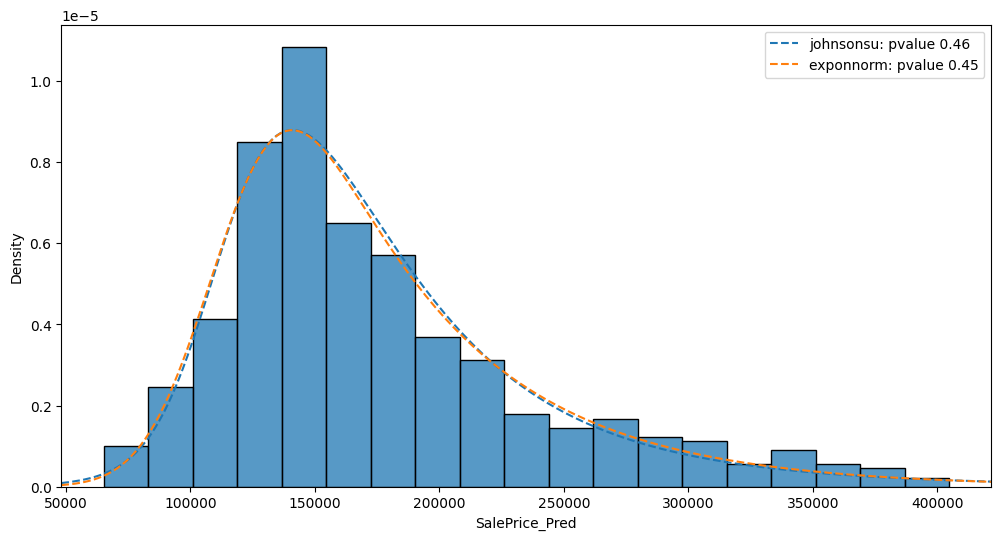Automated Quick Model Fit#
The purpose of this feature is to provide a quick and easy way to obtain a preliminary understanding of the relationships between the target variable and the independent variables in a dataset.
This functionality automatically splits the training data, fits a simple regression or classification model to the data and generates insights: model performance metrics, feature importance and prediction result insights.
To inspect the prediction quality, a confusion matrix is displayed for classification problems and scatter plot for regression problems. Both representation allow the user to see the difference between actual and predicted values.
The insights highlight two subsets of the model predictions:
Predictions with the largest classification error. Rows listed in this section are candidates for inspecting why the model made the mistakes
Predictions with the least distance from the other class. Rows in this category are most ‘undecided’. They are useful as examples of data which is close to a decision boundary between the classes. The model would benefit from having more data for similar cases.
Classification Example#
We will start with getting the titanic dataset and performing a quick one-line overview to get the information.
import pandas as pd
import autogluon.eda.auto as auto
df_train = pd.read_csv('https://autogluon.s3.amazonaws.com/datasets/titanic/train.csv')
df_test = pd.read_csv('https://autogluon.s3.amazonaws.com/datasets/titanic/test.csv')
target_col = 'Survived'
state = auto.quick_fit(
df_train,
target_col,
return_state=True,
show_feature_importance_barplots=True
)
No path specified. Models will be saved in: "AutogluonModels/ag-20230629_224529/"
Model Prediction for Survived
Using validation data for Test points
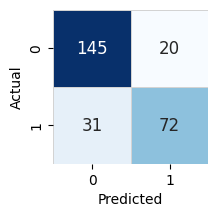
Model Leaderboard
| model | score_test | score_val | pred_time_test | pred_time_val | fit_time | pred_time_test_marginal | pred_time_val_marginal | fit_time_marginal | stack_level | can_infer | fit_order | |
|---|---|---|---|---|---|---|---|---|---|---|---|---|
| 0 | LightGBMXT | 0.809701 | 0.856 | 0.004057 | 0.003366 | 0.23442 | 0.004057 | 0.003366 | 0.23442 | 1 | True | 1 |
Feature Importance for Trained Model
| importance | stddev | p_value | n | p99_high | p99_low | |
|---|---|---|---|---|---|---|
| Sex | 0.112687 | 0.013033 | 0.000021 | 5 | 0.139522 | 0.085851 |
| Name | 0.055970 | 0.009140 | 0.000082 | 5 | 0.074789 | 0.037151 |
| SibSp | 0.026119 | 0.010554 | 0.002605 | 5 | 0.047850 | 0.004389 |
| Fare | 0.012687 | 0.009730 | 0.021720 | 5 | 0.032721 | -0.007348 |
| Embarked | 0.011194 | 0.006981 | 0.011525 | 5 | 0.025567 | -0.003179 |
| Age | 0.010448 | 0.003122 | 0.000853 | 5 | 0.016876 | 0.004020 |
| PassengerId | 0.008955 | 0.005659 | 0.012022 | 5 | 0.020607 | -0.002696 |
| Cabin | 0.002985 | 0.006675 | 0.186950 | 5 | 0.016729 | -0.010758 |
| Pclass | 0.002239 | 0.005659 | 0.213159 | 5 | 0.013890 | -0.009413 |
| Parch | 0.001493 | 0.002044 | 0.088904 | 5 | 0.005701 | -0.002716 |
| Ticket | 0.000000 | 0.000000 | 0.500000 | 5 | 0.000000 | 0.000000 |
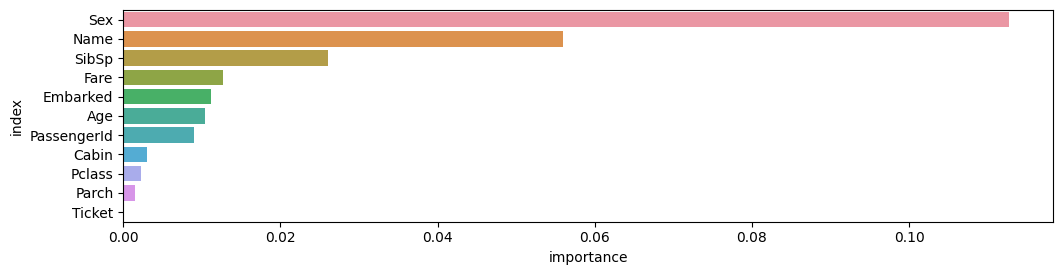
Rows with the highest prediction error
Rows in this category worth inspecting for the causes of the error
| PassengerId | Pclass | Name | Sex | Age | SibSp | Parch | Ticket | Fare | Cabin | Embarked | Survived | 0 | 1 | error | |
|---|---|---|---|---|---|---|---|---|---|---|---|---|---|---|---|
| 498 | 499 | 1 | Allison, Mrs. Hudson J C (Bessie Waldo Daniels) | female | 25.0 | 1 | 2 | 113781 | 151.5500 | C22 C26 | S | 0 | 0.046788 | 0.953212 | 0.906424 |
| 267 | 268 | 3 | Persson, Mr. Ernst Ulrik | male | 25.0 | 1 | 0 | 347083 | 7.7750 | NaN | S | 1 | 0.932024 | 0.067976 | 0.864047 |
| 569 | 570 | 3 | Jonsson, Mr. Carl | male | 32.0 | 0 | 0 | 350417 | 7.8542 | NaN | S | 1 | 0.922265 | 0.077735 | 0.844530 |
| 283 | 284 | 3 | Dorking, Mr. Edward Arthur | male | 19.0 | 0 | 0 | A/5. 10482 | 8.0500 | NaN | S | 1 | 0.921180 | 0.078820 | 0.842361 |
| 821 | 822 | 3 | Lulic, Mr. Nikola | male | 27.0 | 0 | 0 | 315098 | 8.6625 | NaN | S | 1 | 0.919709 | 0.080291 | 0.839419 |
| 301 | 302 | 3 | McCoy, Mr. Bernard | male | NaN | 2 | 0 | 367226 | 23.2500 | NaN | Q | 1 | 0.918546 | 0.081454 | 0.837093 |
| 288 | 289 | 2 | Hosono, Mr. Masabumi | male | 42.0 | 0 | 0 | 237798 | 13.0000 | NaN | S | 1 | 0.907043 | 0.092957 | 0.814085 |
| 36 | 37 | 3 | Mamee, Mr. Hanna | male | NaN | 0 | 0 | 2677 | 7.2292 | NaN | C | 1 | 0.906803 | 0.093197 | 0.813605 |
| 127 | 128 | 3 | Madsen, Mr. Fridtjof Arne | male | 24.0 | 0 | 0 | C 17369 | 7.1417 | NaN | S | 1 | 0.906605 | 0.093395 | 0.813210 |
| 391 | 392 | 3 | Jansson, Mr. Carl Olof | male | 21.0 | 0 | 0 | 350034 | 7.7958 | NaN | S | 1 | 0.905367 | 0.094633 | 0.810734 |
Rows with the least distance vs other class
Rows in this category are the closest to the decision boundary vs the other class and are good candidates for additional labeling
| PassengerId | Pclass | Name | Sex | Age | SibSp | Parch | Ticket | Fare | Cabin | Embarked | Survived | 0 | 1 | error | |
|---|---|---|---|---|---|---|---|---|---|---|---|---|---|---|---|
| 347 | 348 | 3 | Davison, Mrs. Thomas Henry (Mary E Finck) | female | NaN | 1 | 0 | 386525 | 16.1000 | NaN | S | 1 | 0.510786 | 0.489214 | 0.021572 |
| 192 | 193 | 3 | Andersen-Jensen, Miss. Carla Christine Nielsine | female | 19.0 | 1 | 0 | 350046 | 7.8542 | NaN | S | 1 | 0.512167 | 0.487833 | 0.024334 |
| 172 | 173 | 3 | Johnson, Miss. Eleanor Ileen | female | 1.0 | 1 | 1 | 347742 | 11.1333 | NaN | S | 1 | 0.526793 | 0.473207 | 0.053585 |
| 328 | 329 | 3 | Goldsmith, Mrs. Frank John (Emily Alice Brown) | female | 31.0 | 1 | 1 | 363291 | 20.5250 | NaN | S | 1 | 0.531574 | 0.468426 | 0.063149 |
| 593 | 594 | 3 | Bourke, Miss. Mary | female | NaN | 0 | 2 | 364848 | 7.7500 | NaN | Q | 0 | 0.463840 | 0.536160 | 0.072319 |
| 376 | 377 | 3 | Landergren, Miss. Aurora Adelia | female | 22.0 | 0 | 0 | C 7077 | 7.2500 | NaN | S | 1 | 0.549471 | 0.450529 | 0.098942 |
| 607 | 608 | 1 | Daniel, Mr. Robert Williams | male | 27.0 | 0 | 0 | 113804 | 30.5000 | NaN | S | 1 | 0.558802 | 0.441198 | 0.117605 |
| 113 | 114 | 3 | Jussila, Miss. Katriina | female | 20.0 | 1 | 0 | 4136 | 9.8250 | NaN | S | 0 | 0.439738 | 0.560262 | 0.120524 |
| 889 | 890 | 1 | Behr, Mr. Karl Howell | male | 26.0 | 0 | 0 | 111369 | 30.0000 | C148 | C | 1 | 0.568476 | 0.431524 | 0.136952 |
| 18 | 19 | 3 | Vander Planke, Mrs. Julius (Emelia Maria Vande... | female | 31.0 | 1 | 0 | 345763 | 18.0000 | NaN | S | 0 | 0.418177 | 0.581823 | 0.163645 |
Explain rows#
Let’s take a look what were the contibuting factors in the row with the highest error. auto.explain_rows can perform SHAP analysis for the specified rows and render it either using force or waterfall layout.
auto.explain_rows(
train_data=df_train,
model=state.model,
display_rows=True,
rows=state.model_evaluation.highest_error[:1]
)
| PassengerId | Pclass | Name | Sex | Age | SibSp | Parch | Ticket | Fare | Cabin | Embarked | Survived | 0 | 1 | error | |
|---|---|---|---|---|---|---|---|---|---|---|---|---|---|---|---|
| 498 | 499 | 1 | Allison, Mrs. Hudson J C (Bessie Waldo Daniels) | female | 25.0 | 1 | 2 | 113781 | 151.55 | C22 C26 | S | 0 | 0.046788 | 0.953212 | 0.906424 |
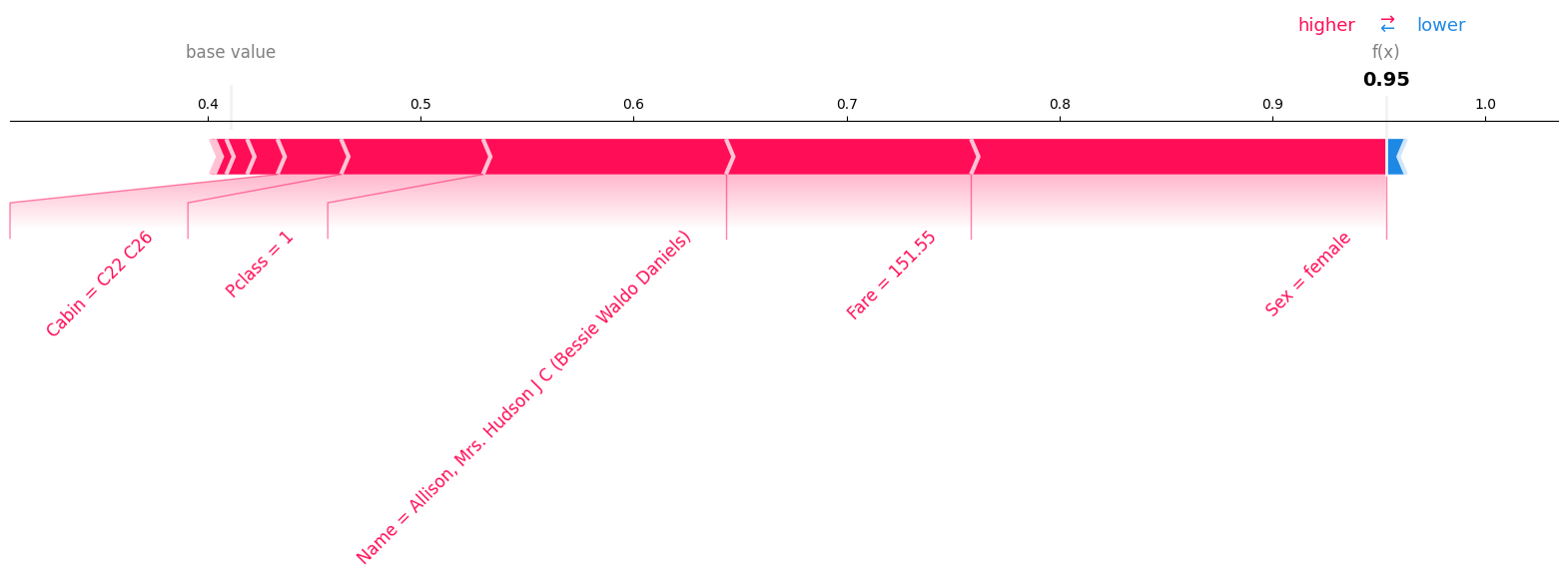
Next we are going to inspect the most undecided rows that were misclassified. This time we will use waterfall layout.
auto.explain_rows(
train_data=df_train,
model=state.model,
display_rows=True,
plot="waterfall",
rows=state.model_evaluation.undecided[:1],
)
| PassengerId | Pclass | Name | Sex | Age | SibSp | Parch | Ticket | Fare | Cabin | Embarked | Survived | 0 | 1 | error | |
|---|---|---|---|---|---|---|---|---|---|---|---|---|---|---|---|
| 347 | 348 | 3 | Davison, Mrs. Thomas Henry (Mary E Finck) | female | NaN | 1 | 0 | 386525 | 16.1 | NaN | S | 1 | 0.510786 | 0.489214 | 0.021572 |
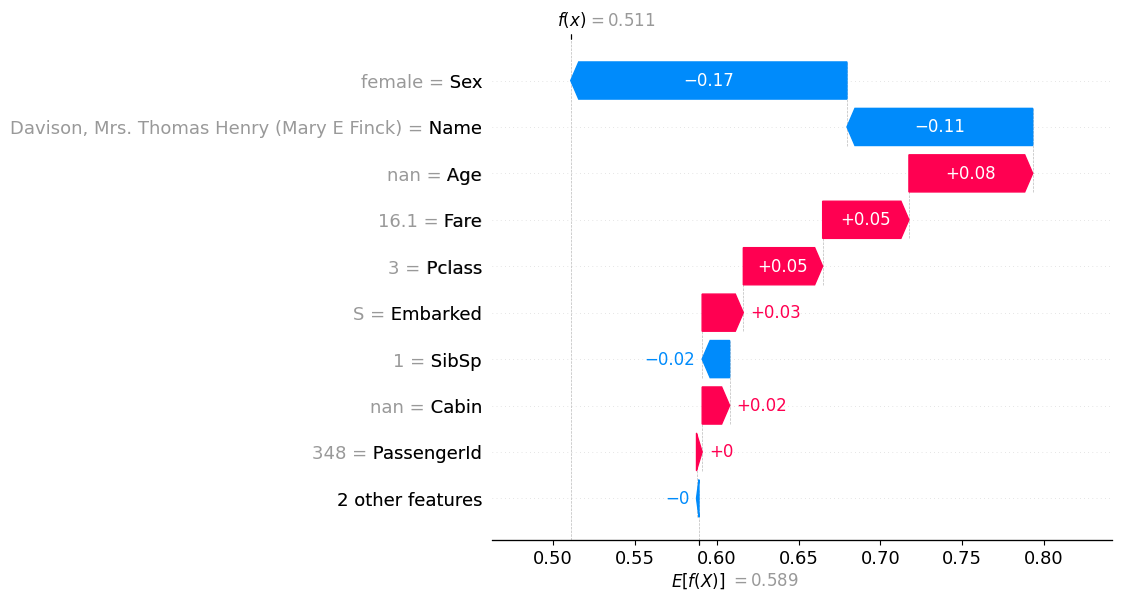
Regression Example#
In the previous section we tried a classification example. Let’s try a regression. It has a few differences. We are also going to return the state to retrieve the fitted model and use it to predict test values later.
It is a large dataset, so we’ll keep only a few columns for this tutorial.
df_train = pd.read_csv('https://autogluon.s3.amazonaws.com/datasets/AmesHousingPriceRegression/train_data.csv')
df_test = pd.read_csv('https://autogluon.s3.amazonaws.com/datasets/AmesHousingPriceRegression/test_data.csv')
target_col = 'SalePrice'
keep_cols = [
'Overall.Qual', 'Gr.Liv.Area', 'Neighborhood', 'Total.Bsmt.SF', 'BsmtFin.SF.1',
'X1st.Flr.SF', 'Bsmt.Qual', 'Garage.Cars', 'Half.Bath', 'Year.Remod.Add', target_col
]
df_train = df_train[[c for c in df_train.columns if c in keep_cols]][:500]
df_test = df_test[[c for c in df_test.columns if c in keep_cols]][:500]
state = auto.quick_fit(df_train, target_col, fit_bagging_folds=3, return_state=True)
No path specified. Models will be saved in: "AutogluonModels/ag-20230629_224544/"
Model Prediction for SalePrice
Using validation data for Test points
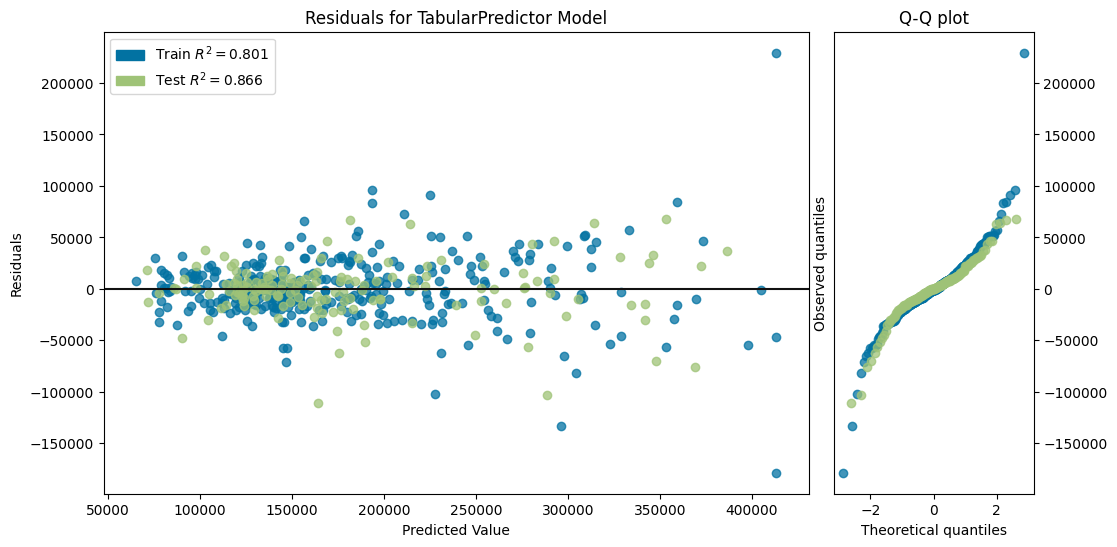
Model Leaderboard
| model | score_test | score_val | pred_time_test | pred_time_val | fit_time | pred_time_test_marginal | pred_time_val_marginal | fit_time_marginal | stack_level | can_infer | fit_order | |
|---|---|---|---|---|---|---|---|---|---|---|---|---|
| 0 | LightGBMXT_BAG_L1 | -26374.815144 | -31051.161005 | 0.017108 | 0.009785 | 0.62157 | 0.017108 | 0.009785 | 0.62157 | 1 | True | 1 |
Feature Importance for Trained Model
| importance | stddev | p_value | n | p99_high | p99_low | |
|---|---|---|---|---|---|---|
| Overall.Qual | 15742.512622 | 1159.851290 | 0.000004 | 5 | 18130.662459 | 13354.362785 |
| Gr.Liv.Area | 11779.745065 | 1037.331690 | 0.000007 | 5 | 13915.625352 | 9643.864778 |
| Year.Remod.Add | 5634.405015 | 1378.973430 | 0.000398 | 5 | 8473.730367 | 2795.079663 |
| X1st.Flr.SF | 5561.463571 | 607.354702 | 0.000017 | 5 | 6812.015297 | 4310.911845 |
| Total.Bsmt.SF | 4273.958639 | 612.409034 | 0.000049 | 5 | 5534.917303 | 3012.999974 |
| Garage.Cars | 4195.617443 | 729.492238 | 0.000105 | 5 | 5697.652044 | 2693.582842 |
| BsmtFin.SF.1 | 3436.181072 | 389.397237 | 0.000019 | 5 | 4237.955366 | 2634.406779 |
| Half.Bath | 2492.748327 | 802.313584 | 0.001128 | 5 | 4144.723085 | 840.773569 |
| Bsmt.Qual | 218.409613 | 185.023428 | 0.028804 | 5 | 599.375409 | -162.556184 |
| Neighborhood | 71.437279 | 24.624389 | 0.001456 | 5 | 122.139236 | 20.735322 |
Rows with the highest prediction error
Rows in this category worth inspecting for the causes of the error
| Neighborhood | Overall.Qual | Year.Remod.Add | Bsmt.Qual | BsmtFin.SF.1 | Total.Bsmt.SF | X1st.Flr.SF | Gr.Liv.Area | Half.Bath | Garage.Cars | SalePrice | SalePrice_pred | error | |
|---|---|---|---|---|---|---|---|---|---|---|---|---|---|
| 134 | Edwards | 6 | 1966 | Gd | 0.0 | 697.0 | 1575 | 2201 | 0 | 2.0 | 274970 | 164228.937500 | 110741.062500 |
| 90 | Timber | 10 | 2007 | Ex | 0.0 | 1824.0 | 1824 | 1824 | 0 | 3.0 | 392000 | 288768.218750 | 103231.781250 |
| 468 | NridgHt | 9 | 2003 | Ex | 1972.0 | 2452.0 | 2452 | 2452 | 0 | 3.0 | 445000 | 369170.468750 | 75829.531250 |
| 45 | NridgHt | 9 | 2006 | Ex | 0.0 | 1704.0 | 1722 | 2758 | 1 | 3.0 | 418000 | 347761.937500 | 70238.062500 |
| 322 | NoRidge | 8 | 1993 | Gd | 1129.0 | 1390.0 | 1402 | 2225 | 1 | 3.0 | 285000 | 353280.843750 | 68280.843750 |
| 26 | Mitchel | 5 | 2006 | NaN | 0.0 | 0.0 | 1771 | 1771 | 0 | 2.0 | 115000 | 181614.609375 | 66614.609375 |
| 233 | NoRidge | 8 | 2000 | Gd | 655.0 | 1145.0 | 1145 | 2198 | 1 | 3.0 | 250000 | 313840.656250 | 63840.656250 |
| 469 | MeadowV | 6 | 1973 | Gd | 837.0 | 942.0 | 1291 | 2521 | 1 | 2.0 | 151400 | 214016.359375 | 62616.359375 |
| 15 | Crawfor | 7 | 1992 | TA | 0.0 | 851.0 | 867 | 1718 | 1 | 2.0 | 238000 | 175619.453125 | 62380.546875 |
| 318 | Crawfor | 7 | 2002 | Gd | 1406.0 | 1902.0 | 1902 | 1902 | 0 | 2.0 | 335000 | 278283.031250 | 56716.968750 |
Using a fitted model#
Now let’s get the model from state, perform the prediction on df_test and quickly visualize the results using
auto.analyze_interaction() tool:
model = state.model
y_pred = model.predict(df_test)
auto.analyze_interaction(
train_data=pd.DataFrame({'SalePrice_Pred': y_pred}),
x='SalePrice_Pred',
fit_distributions=['johnsonsu', 'norm', 'exponnorm']
)